
Get isolated and single tenant hosted environment in your cloud account (AWS or GCP) with recommended configuration including Kubernetes.
Your code and data will be secure inside your account.
Deploy 12-factor based applications and supercharge your workflow using better developer tools and integrations.
Focus on your "Apps" not on "Ops". No more App-engine idiosyncrasies.
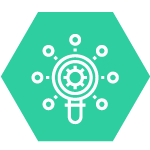
Datacol optimizes your environment with best of community knowledge, providing seamless integration with cloud services.
It can provision and link RDS, ElasticCache, Cloudsql, Pubsub, Storage from CLI.
Use Docker images, containers and language buildpacks out of the box. Push your code and we'll do the rest.
We integrate cloud services (like CloudSQL, Pubsub etc.) with recommended settings. You can save upto 40% on your cloud bill.
Use developer friendly CLI to configure and manage your apps.
Datacol source code is open-sourced at Github and open to suggestions and contributions.
While Datacol is tied with AWS or Google, your apps are still portable, and run elsewhere unlike App-engine.
Datacol is a control layer on top of cloud(AWS/GCP), to provide Heroku like experience with power of Kubernetes under the hood.
Get started by downloading our CLI to create a stack. It will create a Kubernetes cluster and other resources in your account.
You can deploy multiple apps in cluster and share services among them.
curl -sSL https://www.datacol.io/install | shdatacol init> # Initialize a new stack by name demo on Google cloud (project=gcp-demo) > > datacol init --project gcp-demo --stack demo --zone us-east1-b INFO creating new stack demo INFO Waiting on insert [operation-1490443243984-54b8cdc1d9481-43b951b5-a6e6a79c] DONE> > # Make sure the cluster is up and ruinning > STACK=demo datacol kubectl cluster-info Kubernetes master is running at https://35.185.64.198 To further debug and diagnose cluster problems, use 'kubectl cluster-info dump'. > # To start deploying your apps checkout next section. > # When you are testing and want to cleanup, run > > STACK=demo datacol destroy INFO Deleting stack demo INFO Waiting on delete [operation-1490443844208-54b8cffe44580-f1f8a37a-30257892] DONE >
Build your apps and easily deploy them to cluster. You can -
datacol apps create # create appdatacol deploy # deploy appdatacol env set API_KEY=secret # set env vars> datacol env API_KEY=test DATABASE_URL=postgres://test.db:5432 > > # deploy the app at port > datacol deploy -p 8080 Creating tarball ...OK INFO Pushing code to gs://datacol/BBLRSX.tar.gz INFO Building from gs://datacol/BBLRSX.tar.gz INFO Logs at https://console.cloud.google.com/m/cloudstorage/b/datacol/o/log-ba94929c-2da8-4eac-977a-b883594d9662.txt INFO Waiting on build ba94929c-2da8-4eac-977a-b883594d9662 INFO Build status: SUCCESS Deploying build BBLRSX INFO Deployment image="gcr.io/razorbox-demonvse/node-demo:BBLRSX" Deployed at port: 30275> > curl http://35.185.41.119:8080 hello world! > # Done :) >
We will automatically setup logging, metrics and alerts to become more productive.
# install redis as backing service
datacol helm install stable/redisdatacol logs -t # stream logsdatacol scale --count=3 # scaleGoogle and Heroku are trademarks owned by respective owners.
